A Java Bean is a software component written in the Java programming language that conforms to the JavaBeans component specification. The JavaBeans APIs became part of the "core" Java APIs as of the 1.1 release of the JDK. The JavaBeans specification defines a Java-based software component model that adds a number of features to the Java programming language. Some of these features include:
introspection
customization
events
properties
persistence
Java Beans is a specification developed by Sun Microsystems that defines how Java objects interact. An object that conforms to this specification is called a JavaBean, and is similar to an ActiveX control. It can be used by any application that understands the JavaBeans format.
The principal difference between ActiveX controls and JavaBeans are that ActiveX controls can be developed in any programming language but executed only on a Windows platform, whereas JavaBeans can be developed only in Java, but can run on any platform.
Enterprise JavaBeans (EJBs) are Java-based software components that are built to comply with Java's EJB specification and run inside of an EJB container supplied by a J2EE provider. An EJB container provides distributed application functionality such as transaction support, persistence and lifecycle management for the EJBs.
An Enterprise JavaBeansTM (EJB) component, or enterprise bean, is a body of code having fields and methods to implement modules of business logic. You can think of an enterprise bean as a building block that can be used alone or with other enterprise beans to execute business logic on the Java EE server.
Thursday, February 21, 2008
Saturday, February 16, 2008
Aspect-Oriented Programming and Introduction to AspectJ
Aspect-Oriented ProgrammingIntroduction to AspectJ
Programming paradigms
• Procedural programming
– Executing a set of commands in a given sequence
– Fortran, C, Cobol
• Functional programming
– Evaluating a function defined in terms of other functions
– Lisp, ML, OCaml
• Logic programming
– Proving a theorem by finding values for the free variables
– Prolog
• Object-oriented programming (OOP)
– Organizing a set of objects, each with its own set of responsibilities
– Smalltalk, Java, C++ (to some extent)
• Aspect-oriented programming (AOP)
– Executing code whenever a program shows certain behaviors
– AspectJ (a Java extension)
– Does not replace O-O programming, but rather complements it
Introduction
• Currently, the dominant programming paradigm is object-oriented programming that:
• Object orientation is a clever idea, but has certain limitations
• has been presented as a technology that can fundamentally aid software engineering
• is reflected in the entire spectrum of current software development methodologies and tools
Introduction AOP
• A new programming technique called aspect-oriented programming (AOP):
- makes it possible to clearly express those programs that OOP fail to support
- enables the modularization of crosscutting concerns by supporting a new unit of
• Currently, the dominant programming paradigm is object-oriented programming that:
• Object orientation is a clever idea, but has certain limitations
• has been presented as a technology that can fundamentally aid software engineering
• is reflected in the entire spectrum of current software development methodologies and tools
Introduction AOP
• A new programming technique called aspect-oriented programming (AOP):
- makes it possible to clearly express those programs that OOP fail to support
- enables the modularization of crosscutting concerns by supporting a new unit of
software modularity – aspects – that provide encapsulation for crosscutting concerns
What are aspects?
• The current working definition is (May 99, Gregor Kiczales):
- modular units that cross-cut the structure of other modular units
- units that is defined in terms of partial information from other units
- exist in both design and implementation
Aspect: A distinct feature or element in a problem
Concerns
• AOP is based on the idea that computer systems are better programmed by separately specifying the various concerns of a system
• Separation of concerns is an important software engineering principle guiding all stage of a software development methodology
• Concerns:
are properties or areas of interest
can range from high-level notion to low level-notion
can be functional or nonfunctional (systemic)
The problem
• Some programming tasks cannot be neatly encapsulated in objects, but must be scattered throughout the code
• Examples:
– Logging (tracking program behavior to a file)
– Profiling (determining where a program spends its time)
– Tracing (determining what methods are called when)
– Session tracking, session expiration
– Special security management
• The result is crosscuting code--the necessary code “cuts across” many different classes and methods
Example
class Fraction {
What are aspects?
• The current working definition is (May 99, Gregor Kiczales):
- modular units that cross-cut the structure of other modular units
- units that is defined in terms of partial information from other units
- exist in both design and implementation
Aspect: A distinct feature or element in a problem
Concerns
• AOP is based on the idea that computer systems are better programmed by separately specifying the various concerns of a system
• Separation of concerns is an important software engineering principle guiding all stage of a software development methodology
• Concerns:
are properties or areas of interest
can range from high-level notion to low level-notion
can be functional or nonfunctional (systemic)
The problem
• Some programming tasks cannot be neatly encapsulated in objects, but must be scattered throughout the code
• Examples:
– Logging (tracking program behavior to a file)
– Profiling (determining where a program spends its time)
– Tracing (determining what methods are called when)
– Session tracking, session expiration
– Special security management
• The result is crosscuting code--the necessary code “cuts across” many different classes and methods
Example
class Fraction {
int numerator;
int denominator;
...
public Fraction multiply(Fraction that) {
traceEnter("multiply", new Object[] {that});
Fraction result = new Fraction( this.numerator * that.numerator, this.denominator * that.denominator);
result = result.reduceToLowestTerms();
traceExit("multiply", result);
return result;
}
...
}
Now imagine similar code in every method you might want to trace
Now imagine similar code in every method you might want to trace
Consequences of crosscutting code
• Redundant code
– Same fragment of code in many places
• Difficult to reason about
– Non-explicit structure
– The big picture of the tangling isn’t clear
• Difficult to change
– Have to find all the code involved...
– ...and be sure to change it consistently
– ...and be sure not to break it by accident
• Inefficient when crosscuting code is not needed
AspectJTM
• AspectJ is a small, well-integrated extension to Java
– Based on the 1997 PhD thesis by Christina Lopes, A Language Framework for Distributed Programming
• AspectJ modularizes crosscutting concerns
– That is, code for one aspect of the program (such as tracing) is collected together in one place
• The AspectJ compiler is free and open source
• AspectJ works with JBuilder, Forté, Eclipse, probably others
• Best online writeup: http://www.eclipse.org/aspectj/
Terminology
• A join point is a well-defined point in the program flow
• A pointcut is a group of join points
• Advice is code that is executed at a pointcut
• Introduction modifies the members of a class and the relationships between classes
• An aspect is a module for handling crosscutting concerns
– Aspects are defined in terms of pointcuts, advice, and introduction
– Aspects are reusable and inheritable
• Each of these terms will be discussed in greater detail
The Figure Element example
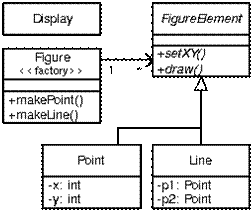
Using Objects
• Expressive
– What is going on its clear
• Abstraction
– Focus on more or less detail
• Structure & Modularity
– What goes where
– How parts fit together
–Things are pretty clear, you know every thing about it. If you wanna add new shapes(FigureElement) that also you can add.
–So now lets make it probelamatic… how… Simple Observer Pattern
–If there is any change in the shape…. Drawing Object should be notified.
–So what is this , good design but a worst code.
–So what can we do , we can use aspects , we can have a aspect for observer pattern and which will be weaved with the existing codess and proviides use the way to work with new requirements.
–So we have Good Design and Good Code.
–Lets see how to do that with the help of aspects.
Other Aspects
• Security
– Pointcut for when checking happens
• Optimization
• Distribution
• Synchronization
• Persistance
• And ofcourse Logging/Tracing
• And very many application –specific aspects
- i.e EnsureLiveness
Example I
• A pointcut named move that chooses various method calls:
• Redundant code
– Same fragment of code in many places
• Difficult to reason about
– Non-explicit structure
– The big picture of the tangling isn’t clear
• Difficult to change
– Have to find all the code involved...
– ...and be sure to change it consistently
– ...and be sure not to break it by accident
• Inefficient when crosscuting code is not needed
AspectJTM
• AspectJ is a small, well-integrated extension to Java
– Based on the 1997 PhD thesis by Christina Lopes, A Language Framework for Distributed Programming
• AspectJ modularizes crosscutting concerns
– That is, code for one aspect of the program (such as tracing) is collected together in one place
• The AspectJ compiler is free and open source
• AspectJ works with JBuilder, Forté, Eclipse, probably others
• Best online writeup: http://www.eclipse.org/aspectj/
Terminology
• A join point is a well-defined point in the program flow
• A pointcut is a group of join points
• Advice is code that is executed at a pointcut
• Introduction modifies the members of a class and the relationships between classes
• An aspect is a module for handling crosscutting concerns
– Aspects are defined in terms of pointcuts, advice, and introduction
– Aspects are reusable and inheritable
• Each of these terms will be discussed in greater detail
The Figure Element example
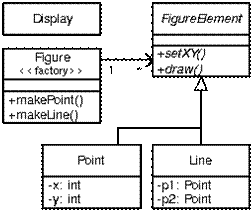
Using Objects
• Expressive
– What is going on its clear
• Abstraction
– Focus on more or less detail
• Structure & Modularity
– What goes where
– How parts fit together
–Things are pretty clear, you know every thing about it. If you wanna add new shapes(FigureElement) that also you can add.
–So now lets make it probelamatic… how… Simple Observer Pattern
–If there is any change in the shape…. Drawing Object should be notified.
–So what is this , good design but a worst code.
–So what can we do , we can use aspects , we can have a aspect for observer pattern and which will be weaved with the existing codess and proviides use the way to work with new requirements.
–So we have Good Design and Good Code.
–Lets see how to do that with the help of aspects.
Other Aspects
• Security
– Pointcut for when checking happens
• Optimization
• Distribution
• Synchronization
• Persistance
• And ofcourse Logging/Tracing
• And very many application –specific aspects
- i.e EnsureLiveness
Example I
• A pointcut named move that chooses various method calls:
pointcut move(): call(void FigureElement.setXY(int,int))||
call(void Point.setX(int))||
call(void Point.setY(int))||
call(void Point.setX(int))||
call(void Point.setY(int))||
call(void Line.setP1(Point))||
call(void Line.setP2(Point));||
• Advice (code) that runs before the move pointcut:
before(): move() {
• Advice (code) that runs before the move pointcut:
before(): move() {
System.out.println("About to move");
}
• Advice that runs after the move pointcut:
• Advice that runs after the move pointcut:
after(): move() {
System.out.println("Just successfully moved");
}
Join points
• A join point is a well-defined point in the program flow
– We want to execute some code (“advice”) each time a join point is reached
– AspectJ provides a syntax for indicating these join points “from outside” the actual code
• A join point is a point in the program flow “where something happens”
– Examples:
• When a method is called
• When an exception is thrown
• When a variable is accessed
AspectJ supports 11 different kinds of join points.These are the method call, method execution, constructor call, constructor execution, field get, field set, pre initialization, initialization, static initialization, handler, and advice execution join points.
Pointcuts
• Pointcut definitions consist of a left-hand side and a right-hand side, separated by a colon
– The left-hand side consists of the pointcut name and the pointcut parameters (i.e. the data available when the events happen)
– The right-hand side consists of the pointcut itself
• Example pointcut:pointcut setter(): call(void setX(int));
– The name of this pointcut is setter
– The pointcut has no parameters
– The pointcut itself is call(void setX(int))
– The pointcut refers to any time the void setX(int) method is called
Join points
• A join point is a well-defined point in the program flow
– We want to execute some code (“advice”) each time a join point is reached
– AspectJ provides a syntax for indicating these join points “from outside” the actual code
• A join point is a point in the program flow “where something happens”
– Examples:
• When a method is called
• When an exception is thrown
• When a variable is accessed
AspectJ supports 11 different kinds of join points.These are the method call, method execution, constructor call, constructor execution, field get, field set, pre initialization, initialization, static initialization, handler, and advice execution join points.
Pointcuts
• Pointcut definitions consist of a left-hand side and a right-hand side, separated by a colon
– The left-hand side consists of the pointcut name and the pointcut parameters (i.e. the data available when the events happen)
– The right-hand side consists of the pointcut itself
• Example pointcut:pointcut setter(): call(void setX(int));
– The name of this pointcut is setter
– The pointcut has no parameters
– The pointcut itself is call(void setX(int))
– The pointcut refers to any time the void setX(int) method is called
Example pointcut designators I
• When a particular method body executes:
– execution(void Point.setX(int))
• When a method is called:
– call(void Point.setX(int))
• When an exception handler executes:
– handler(ArrayOutOfBoundsException)
• When the object currently executing (i.e. this) is of type SomeType:
– this(SomeType)
• When a particular method body executes:
– execution(void Point.setX(int))
• When a method is called:
– call(void Point.setX(int))
• When an exception handler executes:
– handler(ArrayOutOfBoundsException)
• When the object currently executing (i.e. this) is of type SomeType:
– this(SomeType)
Example pointcut designators II
• When the target object is of type SomeType
– target(SomeType)
• When the executing code belongs to class MyClass
– within(MyClass)
• When the join point is in the control flow of a call to a Test's no-argument main method
– cflow(call(void Test.main()))
Pointcut designator wildcards
• It is possible to use wildcards to declare pointcuts:
– execution(* *(..))
• Chooses the execution of any method regardless of return or parameter types
– call(* set(..))
• Chooses the call to any method named set regardless of return or parameter type
• In case of overloading there may be more than one such set method; this pointcut picks out calls to all of them
Pointcut designators based on types
• You can select elements based on types. For example,
– execution(int *())
• Chooses the execution of any method with no parameters that returns an int
– call(* setY(long))
• Chooses the call to any setY method that takes a long as an argument, regardless of return type or declaring type
– call(* Point.setY(int))
• Chooses the call to any of Point’s setY methods that take an int as an argument, regardless of return type
– call(*.new(int, int))
• Chooses the call to any classes’ constructor, so long as it takes exactly two ints as arguments
Pointcut designator composition
• Pointcuts compose through the operations or (“”), and (“&&”) and not (“!”)
• Examples:
– target(Point) && call(int *())
• Chooses any call to an int method with no arguments on an instance of Point, regardless of its name
– call(* *(..)) && (within(Line) within(Point))
• Chooses any call to any method where the call is made from the code in Point’s or Line’s type declaration
– within(*) && execution(*.new(int))
• Chooses the execution of any constructor taking exactly one int argument, regardless of where the call is made from
– !this(Point) && call(int *(..))
• Chooses any method call to an int method when the executing object is any type except Point
Pointcut designators based on modifiers
• call(public * *(..))
– Chooses any call to a public method
• execution(!static * *(..))
– Chooses any execution of a non-static method
• execution(public !static * *(..))
– Chooses any execution of a public, non-static method
• Pointcut designators can be based on interfaces as well as on classes
Example I, repeated
• A pointcut named move that chooses various method calls:
pointcut move(): call(void FigureElement.setXY(int,int))
call (void Point.setX(int))
• When the target object is of type SomeType
– target(SomeType)
• When the executing code belongs to class MyClass
– within(MyClass)
• When the join point is in the control flow of a call to a Test's no-argument main method
– cflow(call(void Test.main()))
Pointcut designator wildcards
• It is possible to use wildcards to declare pointcuts:
– execution(* *(..))
• Chooses the execution of any method regardless of return or parameter types
– call(* set(..))
• Chooses the call to any method named set regardless of return or parameter type
• In case of overloading there may be more than one such set method; this pointcut picks out calls to all of them
Pointcut designators based on types
• You can select elements based on types. For example,
– execution(int *())
• Chooses the execution of any method with no parameters that returns an int
– call(* setY(long))
• Chooses the call to any setY method that takes a long as an argument, regardless of return type or declaring type
– call(* Point.setY(int))
• Chooses the call to any of Point’s setY methods that take an int as an argument, regardless of return type
– call(*.new(int, int))
• Chooses the call to any classes’ constructor, so long as it takes exactly two ints as arguments
Pointcut designator composition
• Pointcuts compose through the operations or (“”), and (“&&”) and not (“!”)
• Examples:
– target(Point) && call(int *())
• Chooses any call to an int method with no arguments on an instance of Point, regardless of its name
– call(* *(..)) && (within(Line) within(Point))
• Chooses any call to any method where the call is made from the code in Point’s or Line’s type declaration
– within(*) && execution(*.new(int))
• Chooses the execution of any constructor taking exactly one int argument, regardless of where the call is made from
– !this(Point) && call(int *(..))
• Chooses any method call to an int method when the executing object is any type except Point
Pointcut designators based on modifiers
• call(public * *(..))
– Chooses any call to a public method
• execution(!static * *(..))
– Chooses any execution of a non-static method
• execution(public !static * *(..))
– Chooses any execution of a public, non-static method
• Pointcut designators can be based on interfaces as well as on classes
Example I, repeated
• A pointcut named move that chooses various method calls:
pointcut move(): call(void FigureElement.setXY(int,int))
call (void Point.setX(int))
call(void Point.setY(int))
call(void Line.setP1(Point))
call(void Line.setP2(Point));
• Advice (code) that runs before the move pointcut:
before(): move() {
• Advice (code) that runs before the move pointcut:
before(): move() {
System.out.println("About to move");
}
• Advice that runs after the move pointcut:
after(): move() {
• Advice that runs after the move pointcut:
after(): move() {
System.out.println("Just successfully moved");
}
Kinds of advice•
AspectJ has several kinds of advice; here are some of them:
– Before advice runs as a join point is reached, before the program proceeds with the join point
– After advice on a particular join point runs after the program proceeds with that join point
• after returning advice is executed after a method returns normally
• after throwing advice is executed after a method returns by throwing an exception
• after advice is executed after a method returns, regardless of whether it returns normally or by throwing an exception
– Around advice on a join point runs as the join point is reached, and has explicit control over whether the program proceeds with the join point
Example II, with parameters
• You can access the context of the join point:
• pointcut setXY(FigureElement fe, int x, int y): call(void FigureElement.setXY(int, int)) && target(fe) && args(x, y);
• after(FigureElement fe, int x, int y) returning: setXY(fe, x, y) { System.out.println(fe + " moved to (" + x + ", " + y + ").");}
Introduction
• An introduction is a member of an aspect, but it defines or modifies a member of type (class). With introduction we can
– add another methods to an existing class
– add fields to an existing class
– extend an existing class with another
– implement an interface in an existing class
– convert checked exceptions into unchecked exceptions
Example introduction
public aspect CloneSimpleClass {
declare parents: SimpleClass2 implements Cloneable;
declare soft: CloneNotSupportedException: execution(Object clone());
public Object SimpleClass2.clone(){ return super.clone();}
}
Kinds of advice•
AspectJ has several kinds of advice; here are some of them:
– Before advice runs as a join point is reached, before the program proceeds with the join point
– After advice on a particular join point runs after the program proceeds with that join point
• after returning advice is executed after a method returns normally
• after throwing advice is executed after a method returns by throwing an exception
• after advice is executed after a method returns, regardless of whether it returns normally or by throwing an exception
– Around advice on a join point runs as the join point is reached, and has explicit control over whether the program proceeds with the join point
Example II, with parameters
• You can access the context of the join point:
• pointcut setXY(FigureElement fe, int x, int y): call(void FigureElement.setXY(int, int)) && target(fe) && args(x, y);
• after(FigureElement fe, int x, int y) returning: setXY(fe, x, y) { System.out.println(fe + " moved to (" + x + ", " + y + ").");}
Introduction
• An introduction is a member of an aspect, but it defines or modifies a member of type (class). With introduction we can
– add another methods to an existing class
– add fields to an existing class
– extend an existing class with another
– implement an interface in an existing class
– convert checked exceptions into unchecked exceptions
Example introduction
public aspect CloneSimpleClass {
declare parents: SimpleClass2 implements Cloneable;
declare soft: CloneNotSupportedException: execution(Object clone());
public Object SimpleClass2.clone(){ return super.clone();}
}
/*
* 1. Class which does not implement CloneNotSupportedException, expected output is
* sucessful running of the method calls because we have aspect for cloning.
*/
public class SimpleClass2 {
private String name=null;
public SimpleClass2(String s){
name = s;
}
* 1. Class which does not implement CloneNotSupportedException, expected output is
* sucessful running of the method calls because we have aspect for cloning.
*/
public class SimpleClass2 {
private String name=null;
public SimpleClass2(String s){
name = s;
}
public static void main(String[] args) {
SimpleClass2 ref1 = new SimpleClass2("Demo");
ref1.funtion();
try {
SimpleClass2 ref2 = (SimpleClass2) ref1.clone();
ref2.funtion();
} catch (Exception e) {
e.printStackTrace();
}
}
private void funtion() {
System.out.println("Name is "+name);
}
}
So what this does, it adds a functionality for cloning to a non
Cloneable class. Deciding about the feature enancement
during runtime …. Amazing capability in the product….
SimpleClass2 ref1 = new SimpleClass2("Demo");
ref1.funtion();
try {
SimpleClass2 ref2 = (SimpleClass2) ref1.clone();
ref2.funtion();
} catch (Exception e) {
e.printStackTrace();
}
}
private void funtion() {
System.out.println("Name is "+name);
}
}
So what this does, it adds a functionality for cloning to a non
Cloneable class. Deciding about the feature enancement
during runtime …. Amazing capability in the product….
Approximate syntax
• An aspect is: aspect nameOfAspect { body }
– An aspect contains introductions, pointcuts, and advice
• A pointcut designator is: when(signature)
– The signature includes the return type
– The “when” is call, handler, execution, etc.
• A named pointcut designator is: name(parameters): pointcutDesignator
• Advice is: adviceType(parameters): pointcutDesignator { body }
• Introductions are basically like normal Java code
Example aspect I
• aspect PointWatching {
private Vector Point.watchers = new Vector();
public static void addWatcher(Point p, Screen s) { p.Watchers.add(s); }
public static void removeWatcher(Point p, Screen s) { p.Watchers.remove(s); }
static void updateWatcher(Point p, Screen s) { s.display(p); }
pointcut changes(Point p): target(p) && call(void Point.set*(int));
after(Point p): changes(p) {
• An aspect is: aspect nameOfAspect { body }
– An aspect contains introductions, pointcuts, and advice
• A pointcut designator is: when(signature)
– The signature includes the return type
– The “when” is call, handler, execution, etc.
• A named pointcut designator is: name(parameters): pointcutDesignator
• Advice is: adviceType(parameters): pointcutDesignator { body }
• Introductions are basically like normal Java code
Example aspect I
• aspect PointWatching {
private Vector Point.watchers = new Vector();
public static void addWatcher(Point p, Screen s) { p.Watchers.add(s); }
public static void removeWatcher(Point p, Screen s) { p.Watchers.remove(s); }
static void updateWatcher(Point p, Screen s) { s.display(p); }
pointcut changes(Point p): target(p) && call(void Point.set*(int));
after(Point p): changes(p) {
Iterator iter = p.Watchers.iterator();
while ( iter.hasNext() ) {
updateWatcher(p, (Screen)iter.next());
} }}
How to identify which aspect is working
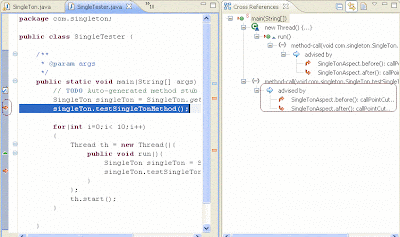
• In case of Introduction, which we applied to SimnpleClass2, aspect scope is for the class
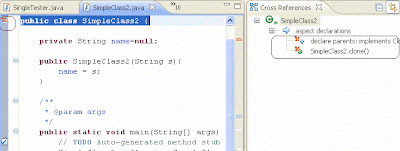
The role of aspects in software design
• AOP aims at providing better means of addressing the well-known problem of separation of concerns
• Three basic approaches to addressing the process of separation of concerns:
Language-based approach
• It is based on the definition of a set of language constructs
• Relevant concerns are identified at the problem domain and translated to aspectual construct
• The final application is obtained by weaving the primary structure with the crosscutting aspects
Framework-based approach
• Provides more flexible constructs
• Concerns are materialized as aspectual classes at the framework level
• Developers can customize these aspects using the mechanism supported by the framework
• These types of framework are known as AO frameworks (explicitly engineers concerns)
Architecture-oriented approach
• Early identification of concerns using architectural organizational models
• Architectural view-point involves a higher level of abstraction than the previous approaches
• It typically comprises two stages
Architecture-oriented approach
• First, developers should determine the problem architecture
• Then, the approach enables several kinds of aspect materialization through different frameworks
How to identify which aspect is working
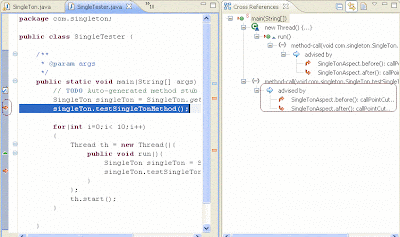
• In case of Introduction, which we applied to SimnpleClass2, aspect scope is for the class
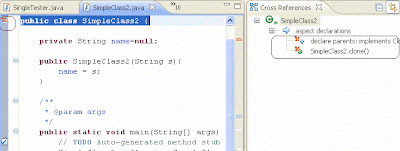
The role of aspects in software design
• AOP aims at providing better means of addressing the well-known problem of separation of concerns
• Three basic approaches to addressing the process of separation of concerns:
Language-based approach
• It is based on the definition of a set of language constructs
• Relevant concerns are identified at the problem domain and translated to aspectual construct
• The final application is obtained by weaving the primary structure with the crosscutting aspects
Framework-based approach
• Provides more flexible constructs
• Concerns are materialized as aspectual classes at the framework level
• Developers can customize these aspects using the mechanism supported by the framework
• These types of framework are known as AO frameworks (explicitly engineers concerns)
Architecture-oriented approach
• Early identification of concerns using architectural organizational models
• Architectural view-point involves a higher level of abstraction than the previous approaches
• It typically comprises two stages
Architecture-oriented approach
• First, developers should determine the problem architecture
• Then, the approach enables several kinds of aspect materialization through different frameworks
Concluding remarks
• Aspect-oriented programming (AOP) is a new paradigm--a new way to think about programming
• AOP is somewhat similar to event handling, where the “events” are defined outside the code itself
• AspectJ is not itself a complete programming language, but an adjunct to Java
• AspectJ does not add new capabilities to what Java can do, but adds new ways of modularizing the code
• AspectJ is free, open source software
• AspectJ based on Java Features and which includes
– Annotations
– Generics
– Enumerated Types
– AutoBoxing and UnBoxing
– New Reflection Interfaces
– Load Time Weaving
• Aspect-oriented programming (AOP) is a new paradigm--a new way to think about programming
• AOP is somewhat similar to event handling, where the “events” are defined outside the code itself
• AspectJ is not itself a complete programming language, but an adjunct to Java
• AspectJ does not add new capabilities to what Java can do, but adds new ways of modularizing the code
• AspectJ is free, open source software
• AspectJ based on Java Features and which includes
– Annotations
– Generics
– Enumerated Types
– AutoBoxing and UnBoxing
– New Reflection Interfaces
– Load Time Weaving
Will be adding few exampls ............. shortly..........
Sunday, February 3, 2008
Saturday, January 19, 2008
Java Tips for ...novice programmers...
Object-Oriented Programming
• An abstract method cannot (obviously) be final.
• An abstract method cannot be static because static methods cannot be
overridden.
• An instance method can be both protected and abstract. A static method
can be protected.
• The JVM does not call an object’s constructor when you clone the object.
• Classes can be modified from their default state using any of the three
keywords: public, abstract, and final. So, can’t have a static class,
only static methods.
• A final variable is a constant, and a final method cannot be overridden.
• A call to this in a constructor must also be on the first line.
Note: can’t have an explicit call to super followed by a call to this
in a constructor - only one direct call to another constructor is allowed.
Memory and Garbage Collection
• Can’t predict when garbage collection will occur, but it does run
whenever memory gets low.
• If you want to perform some task when your object is about to be
garbage collected, you can override the java.lang.Object method called
finalize(). This method is declared as protected, does not return a value,
and throws a Throwable object, i.e. protected void finalize() throws Throwable.
• Always invoke the superclass’s finalize() method if you override finalize().
• The JVM only invokes finalize() once per object. Since this is the case,
do not resurrect an object in finalize as when the object is finalized
again its finalize() method will not be called. Instead you should create a
clone of the object if you must bring the object back to life.
• Remember that Java passes method parameters by value and not by
reference. Obviously then, anything that happens to a primitive data
type inside a method does not affect the original value in the calling code.
Also, any reassignment of object references inside a method has no effect
on the objects passed in.
Exceptions
• Invoking a method which declares it throws exceptions is not
possible unless either the code is placed in a try-catch, or the calling
method declares that it throws the exceptions, i.e. checked
exceptions must be caught or rethrown. If the try-catch
approach is used, then the try-catch must cope with all of the
exceptions which a method declares it throws.
• RuntimeException and its subclasses are unchecked exceptions.
• Unchecked exceptions do not have to be caught.
• All Errors are unchecked.
• You should never throw an unchecked exception in your own code, even
though the code will compile.
Methods
• A native method does not have a body, or even a set of braces,
e.g. public native void method();
• A native method cannot be abstract.
• A native method can throw exceptions.
• A subclass may make an inherited method synchronized, or it may
leave offthe synchronized keyword so that its version is not synchronized.
If a methodin a subclass is not synchronized but the method in the
superclass is, the threadobtains the monitor for the object when it enters
the superclass’s method.• You cannot make a method in a subclass more
private than it is defined in thesuperclass, ‘though you can make it more public.
Threads
• A Java program runs until the only threads left running are daemon threads.
• A Thread can be set as a user or daemon thread when it is created.
• In a standalone program, your class runs until your main() method
exists - unless your main() method creates more threads.
• You can initiate your own thread of execution by creating a Thread
object, invoking its start() method, and providing the behaviour that
tells the thread what to do. The thread will run until its run() method
exists, after which it will come to a halt - thus ending its life cycle.
• The Thread class, by default, doesn’t provide any behaviour for run().
• A thread has a life cycle. Creating a new Thread instance puts the thread
into the "new thread" state. When the start() method is invoked, the
thread is then "alive" and "runnable". A thread at this point will repond
to the method isAlive () by returning true.
• The thread will continue to return true to isAlive() until it is "dead",
no matter whether it is "runnable" or "not runnable".
• There are 3 types of code that can be synchronized: class methods, i
nstance methods, any block of code within a method.
• Variables cannot take the synchronized keyword.
• Synchronization stays in effect if you enter a synchronized method
and call out to a non-synchronized method. The thread only gives
up the monitor after the synchronized method returns.
Inner Class
• If you define an inner class at the same level as the enclosing class’
instance variables, the inner class can access those instance variables -
no matter what their access control.
• If you define an inner class within a method, the inner class can
access the enclosing class’ instance variables and also the local
variables and parameter for that method.
• If you do reference local variables or parameters from an inner
class, those variables or parameters must be declared as final to
help guarantee data integrity.
• You can also define an anonymous class - a class without a name.
• If you’d like to refer to the current instance of the enclosing class,
you can write EnclosingClassName.this.
• If you need to refer to the inner class using a fully qualified name,
you can write EnclosingClassName.InnerClassName.
• If your inner class is not defined as static you can only create new
instances of this class from a non-static method.
• Anonymous classes cannot have const
Serializing Objects
•It is now possible to read and write objects as well as primitive data
types, using classes that implement ObjectInput and ObjectOutput.
These two interfaces extend DataInput and DataOutput to read or
write an object. ObjectInputStream and ObjectOutputStream
implement these interfaces.
• If a class implements the Serializable interface, then its public and
protected instance variables will be read from and written to the
stream automatically when you use ObjectInputStream and
ObjectOutputStream.
• If an instance variable refers to another object, it will also be
read or written, and this continues recursively.
• If the referenced object does not implement the Serializable
interface, Java will throw a NotSerializableException.
• The Serializable interface serves only to identify those instances
of a particular class that can be read from and written to a stream.
It does not actually define any methods that you must implement.
• If you create your own class and want to keep certain data from
being read or written, you can declare that instance variable
using the transient keyword. Java skips any variable declared as
transient when it reads and writes the object following the Serializable
protocol.
Reflection
• Using the Reflection API, a program can determine a class’ accessible
fields, methods and constructors at runtime.
will be adding moreeeeeeeeeeeee later, guys....... you are also free to add comments on this and more points........
• An abstract method cannot (obviously) be final.
• An abstract method cannot be static because static methods cannot be
overridden.
• An instance method can be both protected and abstract. A static method
can be protected.
• The JVM does not call an object’s constructor when you clone the object.
• Classes can be modified from their default state using any of the three
keywords: public, abstract, and final. So, can’t have a static class,
only static methods.
• A final variable is a constant, and a final method cannot be overridden.
• A call to this in a constructor must also be on the first line.
Note: can’t have an explicit call to super followed by a call to this
in a constructor - only one direct call to another constructor is allowed.
Memory and Garbage Collection
• Can’t predict when garbage collection will occur, but it does run
whenever memory gets low.
• If you want to perform some task when your object is about to be
garbage collected, you can override the java.lang.Object method called
finalize(). This method is declared as protected, does not return a value,
and throws a Throwable object, i.e. protected void finalize() throws Throwable.
• Always invoke the superclass’s finalize() method if you override finalize().
• The JVM only invokes finalize() once per object. Since this is the case,
do not resurrect an object in finalize as when the object is finalized
again its finalize() method will not be called. Instead you should create a
clone of the object if you must bring the object back to life.
• Remember that Java passes method parameters by value and not by
reference. Obviously then, anything that happens to a primitive data
type inside a method does not affect the original value in the calling code.
Also, any reassignment of object references inside a method has no effect
on the objects passed in.
Exceptions
• Invoking a method which declares it throws exceptions is not
possible unless either the code is placed in a try-catch, or the calling
method declares that it throws the exceptions, i.e. checked
exceptions must be caught or rethrown. If the try-catch
approach is used, then the try-catch must cope with all of the
exceptions which a method declares it throws.
• RuntimeException and its subclasses are unchecked exceptions.
• Unchecked exceptions do not have to be caught.
• All Errors are unchecked.
• You should never throw an unchecked exception in your own code, even
though the code will compile.
Methods
• A native method does not have a body, or even a set of braces,
e.g. public native void method();
• A native method cannot be abstract.
• A native method can throw exceptions.
• A subclass may make an inherited method synchronized, or it may
leave offthe synchronized keyword so that its version is not synchronized.
If a methodin a subclass is not synchronized but the method in the
superclass is, the threadobtains the monitor for the object when it enters
the superclass’s method.• You cannot make a method in a subclass more
private than it is defined in thesuperclass, ‘though you can make it more public.
Threads
• A Java program runs until the only threads left running are daemon threads.
• A Thread can be set as a user or daemon thread when it is created.
• In a standalone program, your class runs until your main() method
exists - unless your main() method creates more threads.
• You can initiate your own thread of execution by creating a Thread
object, invoking its start() method, and providing the behaviour that
tells the thread what to do. The thread will run until its run() method
exists, after which it will come to a halt - thus ending its life cycle.
• The Thread class, by default, doesn’t provide any behaviour for run().
• A thread has a life cycle. Creating a new Thread instance puts the thread
into the "new thread" state. When the start() method is invoked, the
thread is then "alive" and "runnable". A thread at this point will repond
to the method isAlive () by returning true.
• The thread will continue to return true to isAlive() until it is "dead",
no matter whether it is "runnable" or "not runnable".
• There are 3 types of code that can be synchronized: class methods, i
nstance methods, any block of code within a method.
• Variables cannot take the synchronized keyword.
• Synchronization stays in effect if you enter a synchronized method
and call out to a non-synchronized method. The thread only gives
up the monitor after the synchronized method returns.
Inner Class
• If you define an inner class at the same level as the enclosing class’
instance variables, the inner class can access those instance variables -
no matter what their access control.
• If you define an inner class within a method, the inner class can
access the enclosing class’ instance variables and also the local
variables and parameter for that method.
• If you do reference local variables or parameters from an inner
class, those variables or parameters must be declared as final to
help guarantee data integrity.
• You can also define an anonymous class - a class without a name.
• If you’d like to refer to the current instance of the enclosing class,
you can write EnclosingClassName.this.
• If you need to refer to the inner class using a fully qualified name,
you can write EnclosingClassName.InnerClassName.
• If your inner class is not defined as static you can only create new
instances of this class from a non-static method.
• Anonymous classes cannot have const
Serializing Objects
•It is now possible to read and write objects as well as primitive data
types, using classes that implement ObjectInput and ObjectOutput.
These two interfaces extend DataInput and DataOutput to read or
write an object. ObjectInputStream and ObjectOutputStream
implement these interfaces.
• If a class implements the Serializable interface, then its public and
protected instance variables will be read from and written to the
stream automatically when you use ObjectInputStream and
ObjectOutputStream.
• If an instance variable refers to another object, it will also be
read or written, and this continues recursively.
• If the referenced object does not implement the Serializable
interface, Java will throw a NotSerializableException.
• The Serializable interface serves only to identify those instances
of a particular class that can be read from and written to a stream.
It does not actually define any methods that you must implement.
• If you create your own class and want to keep certain data from
being read or written, you can declare that instance variable
using the transient keyword. Java skips any variable declared as
transient when it reads and writes the object following the Serializable
protocol.
Reflection
• Using the Reflection API, a program can determine a class’ accessible
fields, methods and constructors at runtime.
will be adding moreeeeeeeeeeeee later, guys....... you are also free to add comments on this and more points........
Subscribe to:
Comments (Atom)